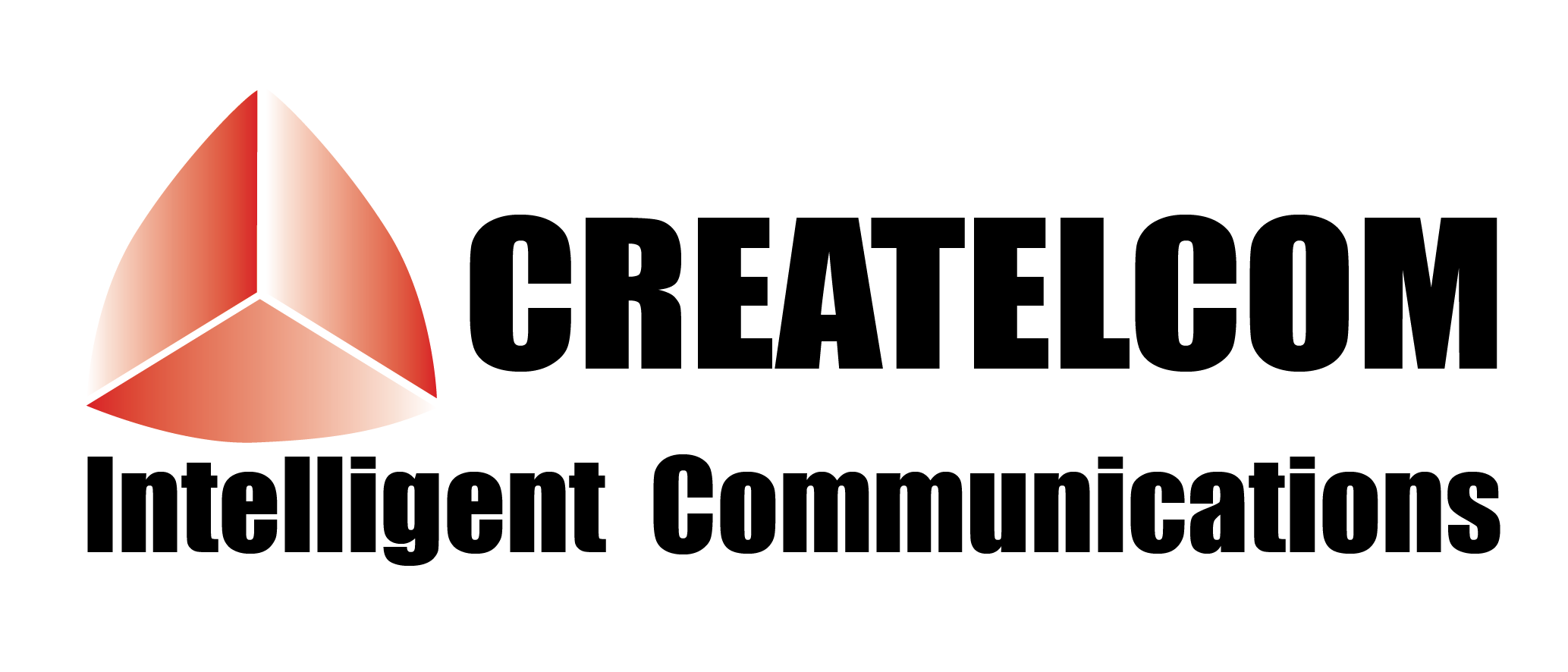What's new with RightFax 20.2

ใน Release นี้มี Benefit อื่นๆเพิ่มมากยิ่งขึ้นไม่ว่าจะเป็น เรื่องของ New Interface
- สามารถใช้งานเป็น Web Interface พร้อมปรับหน้าจอเป็นแบบ Dark mode ได้
- สามารถ Drag and Drop ไฟล์เอกสารที่ต้องการจะ Fax ได้
- มีการ Integrated กับ Outlook Office365 เพื่อส่ง Fax ผ่าน Outlook ได้
- มี Workflow ในการ Approve เอกสารก่อนส่งแฟกซ์ออก
- มี SMS alert กรณีมีแฟกซ์ใหม่มาหรือต้องการให้ Approve เอกสารแฟกซ์
- สามารถเชื่อมต่อกับ Web API กรณีที่ต้องการจะ Custom Application หรือ Integration กับ Solution อื่นๆ
- รองรับ Security ที่เป็น Secure protocols เช่น TLS, SSL, และ secure TCP ได้
- รองรับ Window Server 2019 และ Client ที่เป็น Window 10
- รองรับมาตรฐาน PCI-DSS ด้วยการทำ Encryption Fax
- ได้รับ Certified จาก Epic Orchard application
Technical
Update your operating system
As the latest version interoperates with your server operating systems, to utilise the full features of RightFax 20.2, ensure your O/S is supported. Read RightFax 20.2 Release Notes page 4 for the full list of O/S that is supported.
Download RightFax 20.2 Release NotesHere are some guides to the resources that will help you understand and maximise the value of RightFax 20.2:
- Blog: What’s new in OpenText RightFax 20.2(3 mins read).
System requirements: Minimum and recommended environments for RightFax 20.2.

 English
English