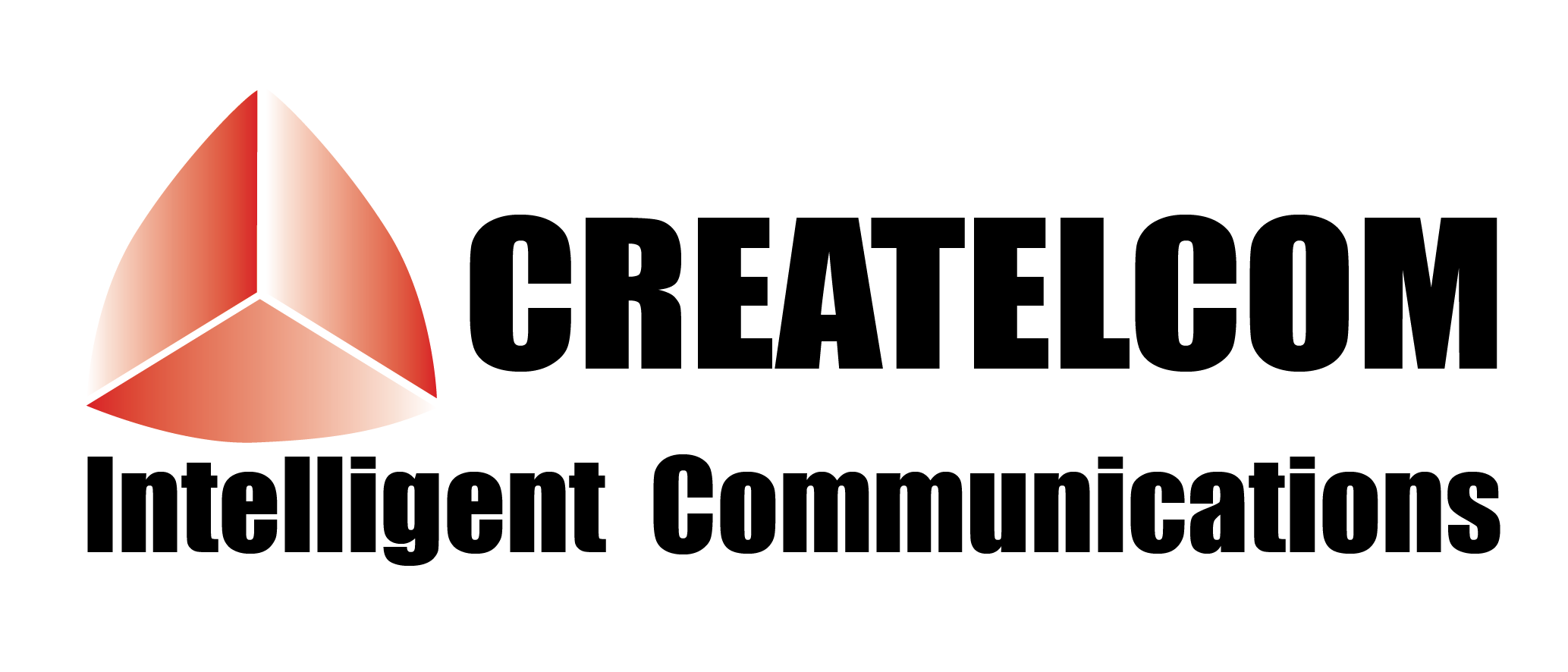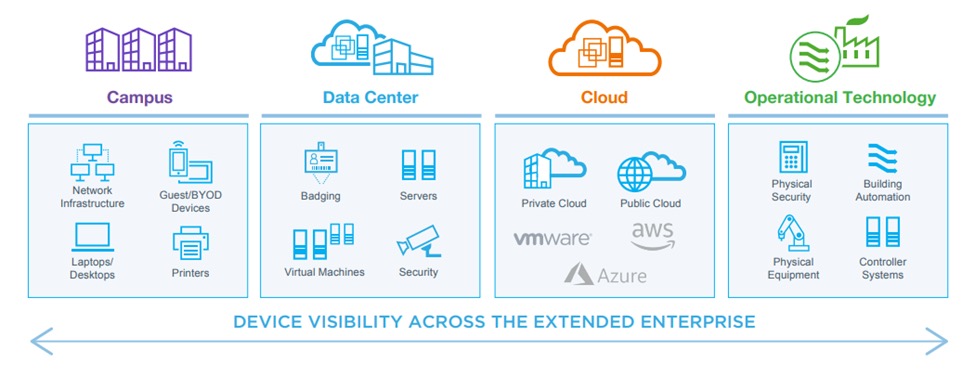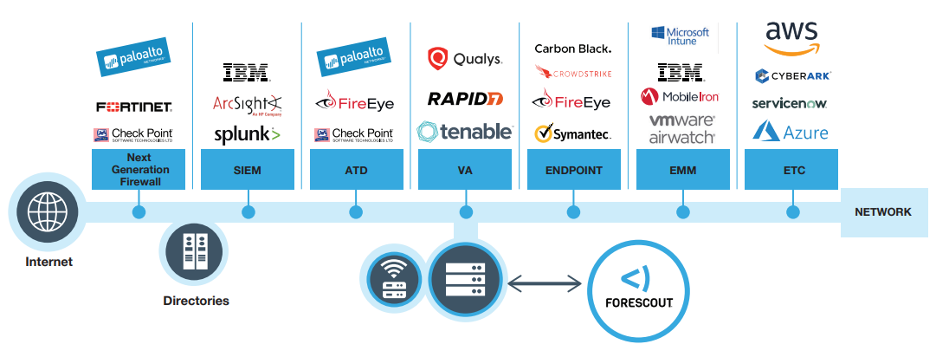Sets the global standard for securing your digital terrain
The Forescout Platform
The ForeScout Platform is the visibility platform that provides insight into virtually any connected device across your extended enterprise and gives you a single-pane-of glass perspective. The platform deploys quickly into your existing environment and rarely requires infrastructure changes, upgrades or endpoint reconfiguration.
Forescout Help your Organize
- Real-time and continuous visibility: See devices the instant they connect, ensuring accurate and up-to-date asset inventory.
- Agentless: No endpoint agents required to discover, classify and assess devices.
- Heterogeneous support: Works with leading network infrastructure vendors and third-party security solutions.
- Device intelligence for your extended enterprise: See and assess devices that other solutions can’t across campus, data center and clouds, IoT and OT.
- 802.1X and non-802.1X: Flexible architecture to support a wide range of today’s complex networks.
- Automated control: Automate an extensive range of actions through a robust policy engine.
- Rapid time to value: Easy to deploy and configure, enabling device visibility across the extended enterprise in hours.
Forescout eyeSight provides unparalleled visibility into your entire digital terrain – without disrupting critical business processes. It discovers every IP-connected device, auto-classifies it, and assesses its compliance posture and risk the instant a device connects to the network.
Forescout eyeControl provides flexible and frictionless network access control for heterogeneous enterprise networks. It enforces and automates Zero Trust policies for least-privilege access for all managed and unmanaged devices across your digital terrain. You can apply policy-based controls to enforce device compliance, proactively reduce your attack surface and rapidly respond to incidents.
User Communications
- Send Email
- Web Notification
- Balloon Notification
- Redirection to URL
Applications/OS
- Configure Registry
- Start Required Application
- Stop Blacklisted or Legacy Application
Endpoint Security
- Update Anti-virus
- Start Anti-virus
- Start Windows Update
- Kill Unauthorized Process
Peripherals
- Alert User about non-Compliance
- Disable Peripheral
- Disable USB Ports
- Disable Dual-home
Network Action
- VLAN Assignment
- ACL Assignment
- Virtual Firewall
- Switch Port Block
- WLAN Block


 ไทย
ไทย